Time Synchronization (UBox)
You can setup the camera's time as same as your phone in UBox APP.
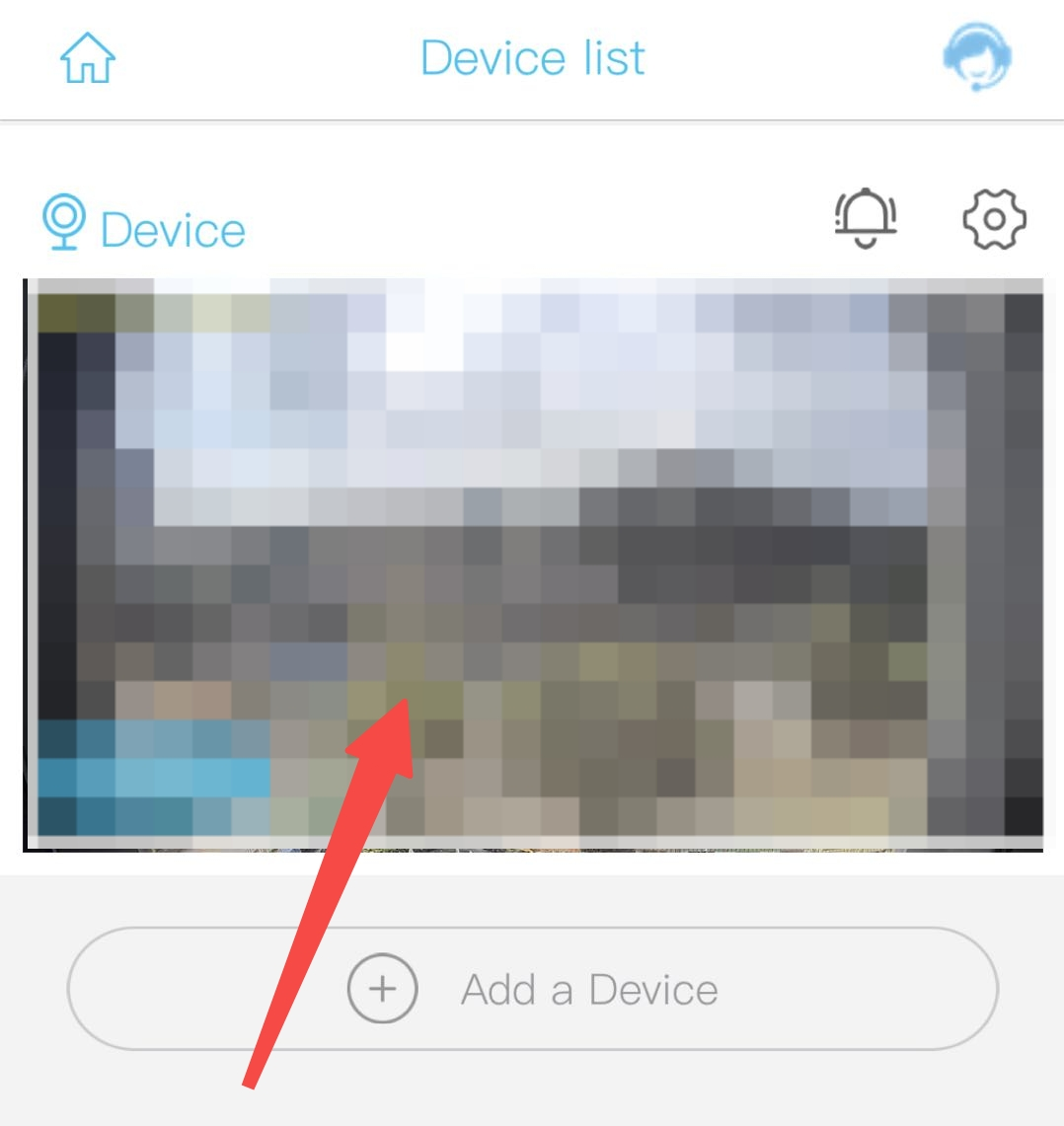
1. Open the APP. Click on the image to enter the targe camera's live view interface.
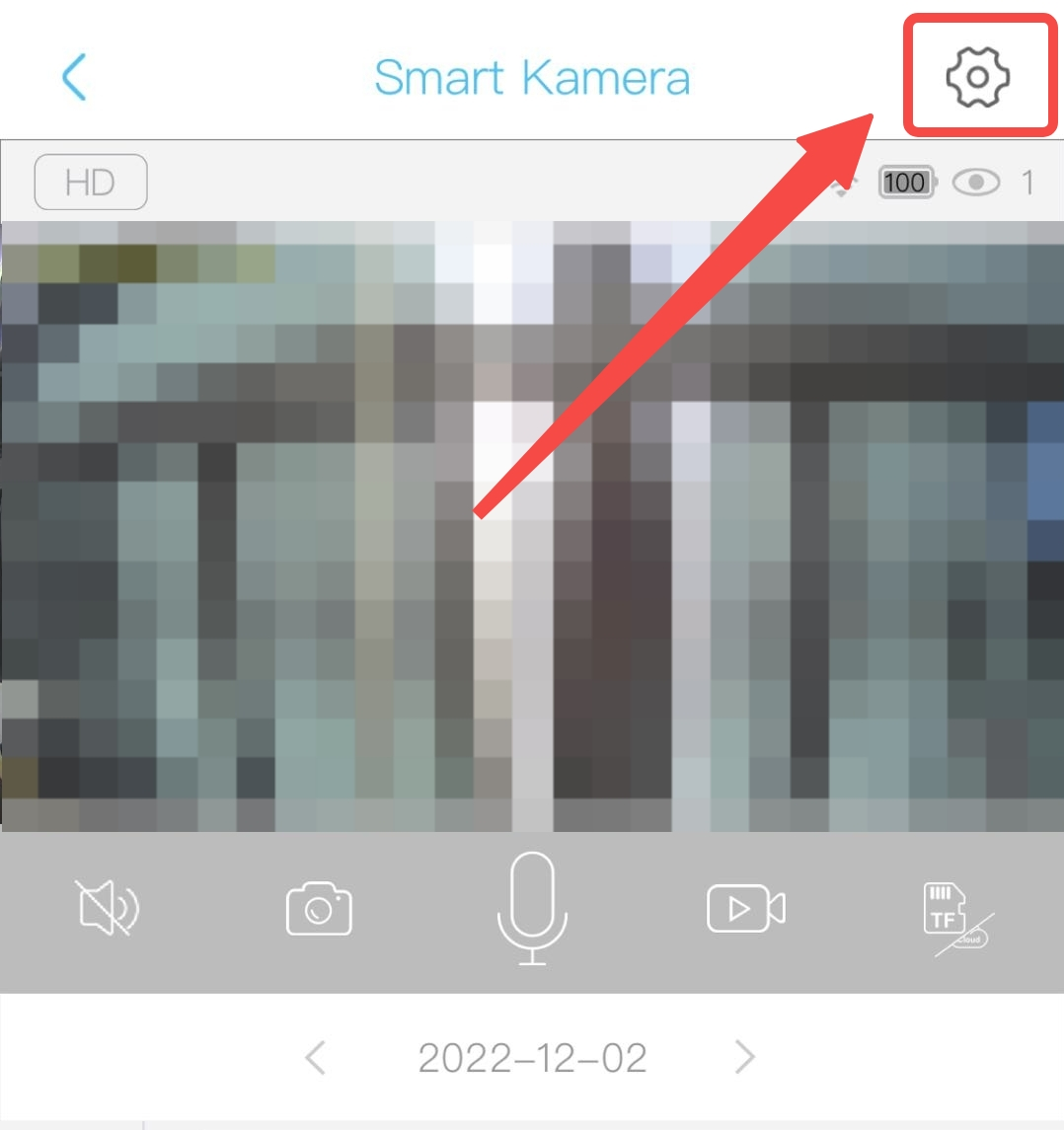
2. Click the setting button (gear icon) on top right.
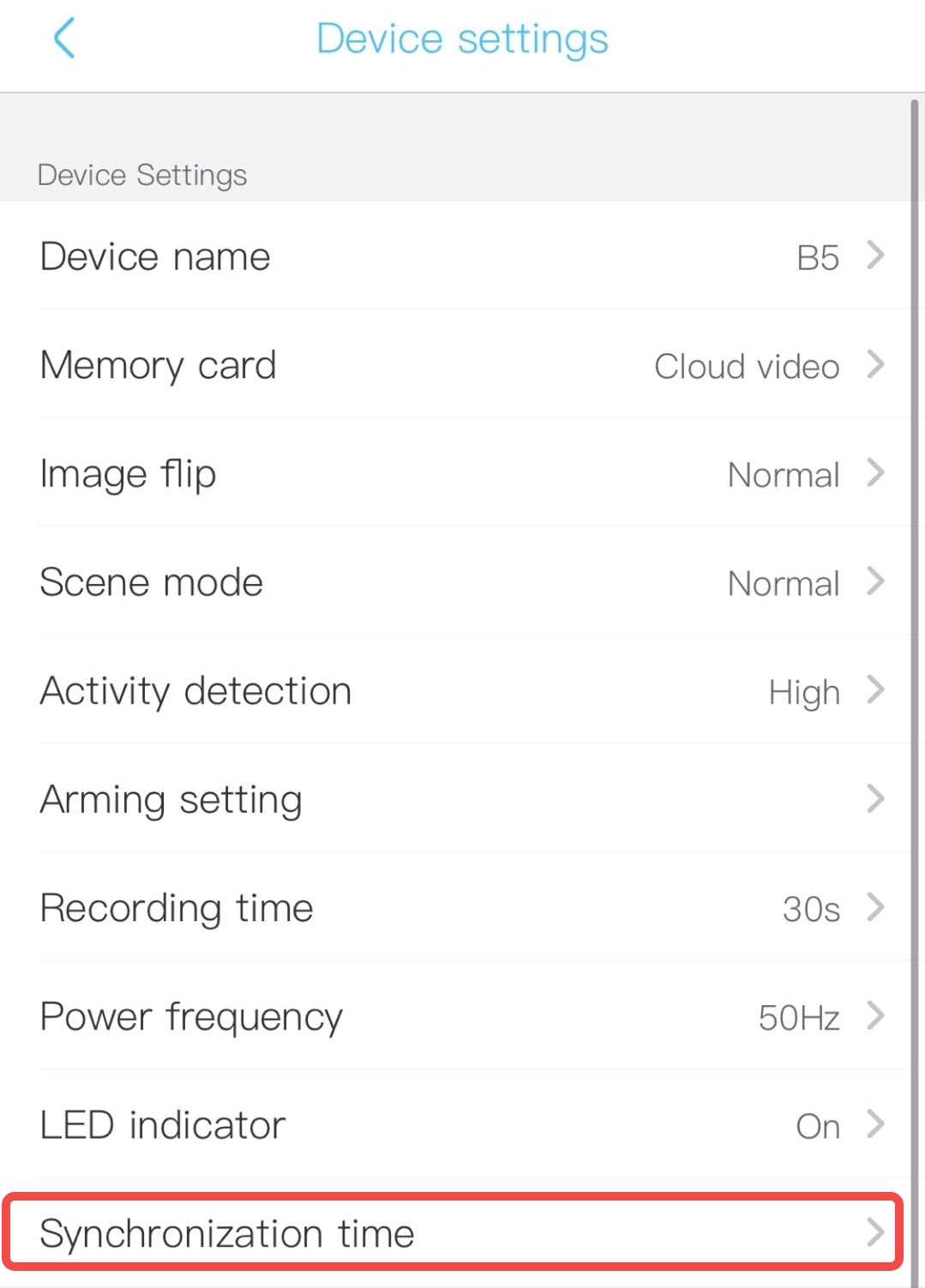
3. Click "Synchronization time" in the setting list to synchronize your camera's time as same as your phone's.
