How to write a review on Amazon?
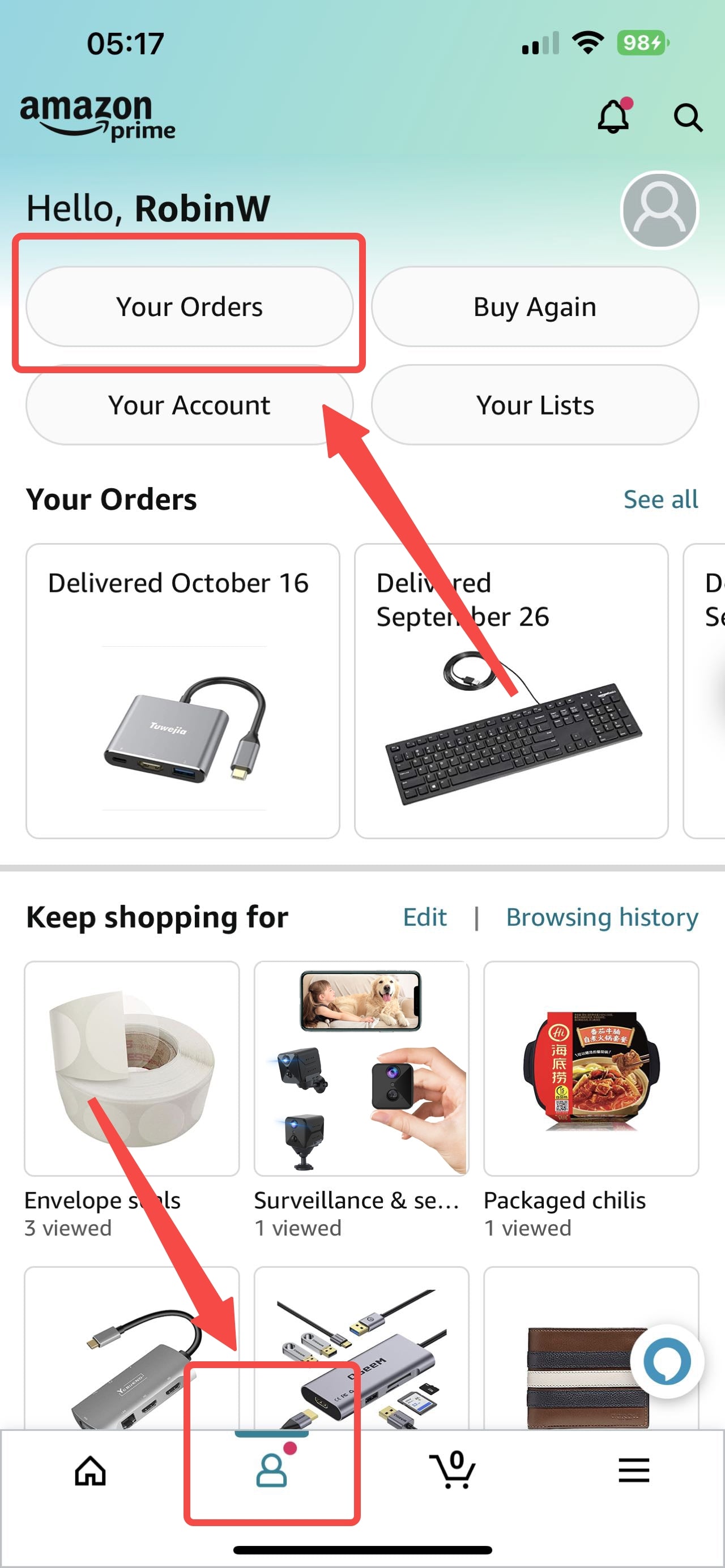
1.
Login your Amazon account.
Find "Your Orders" button in profile tab.
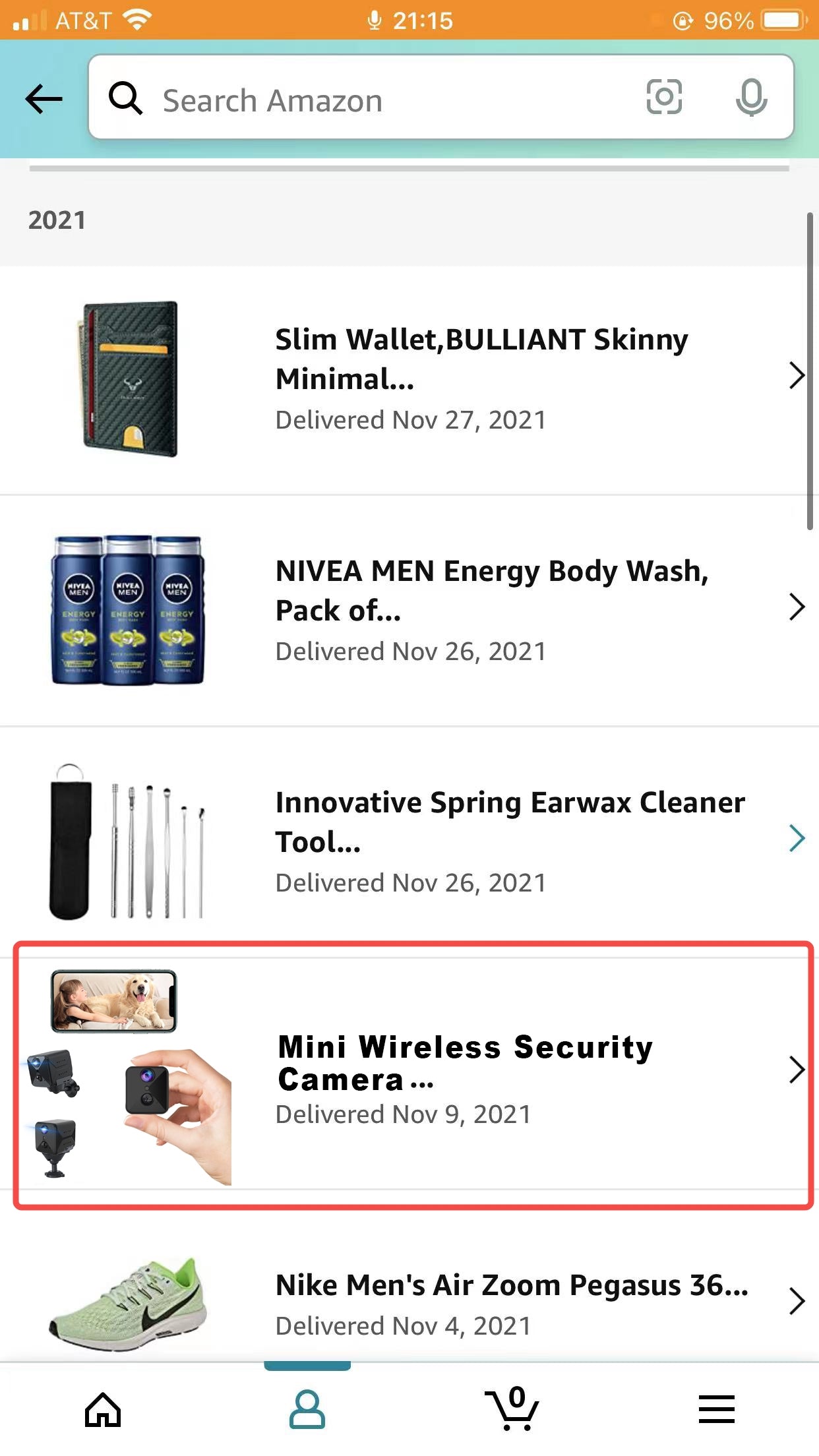
2.
In "Your Orders" page, find the order of JavisCam camera.
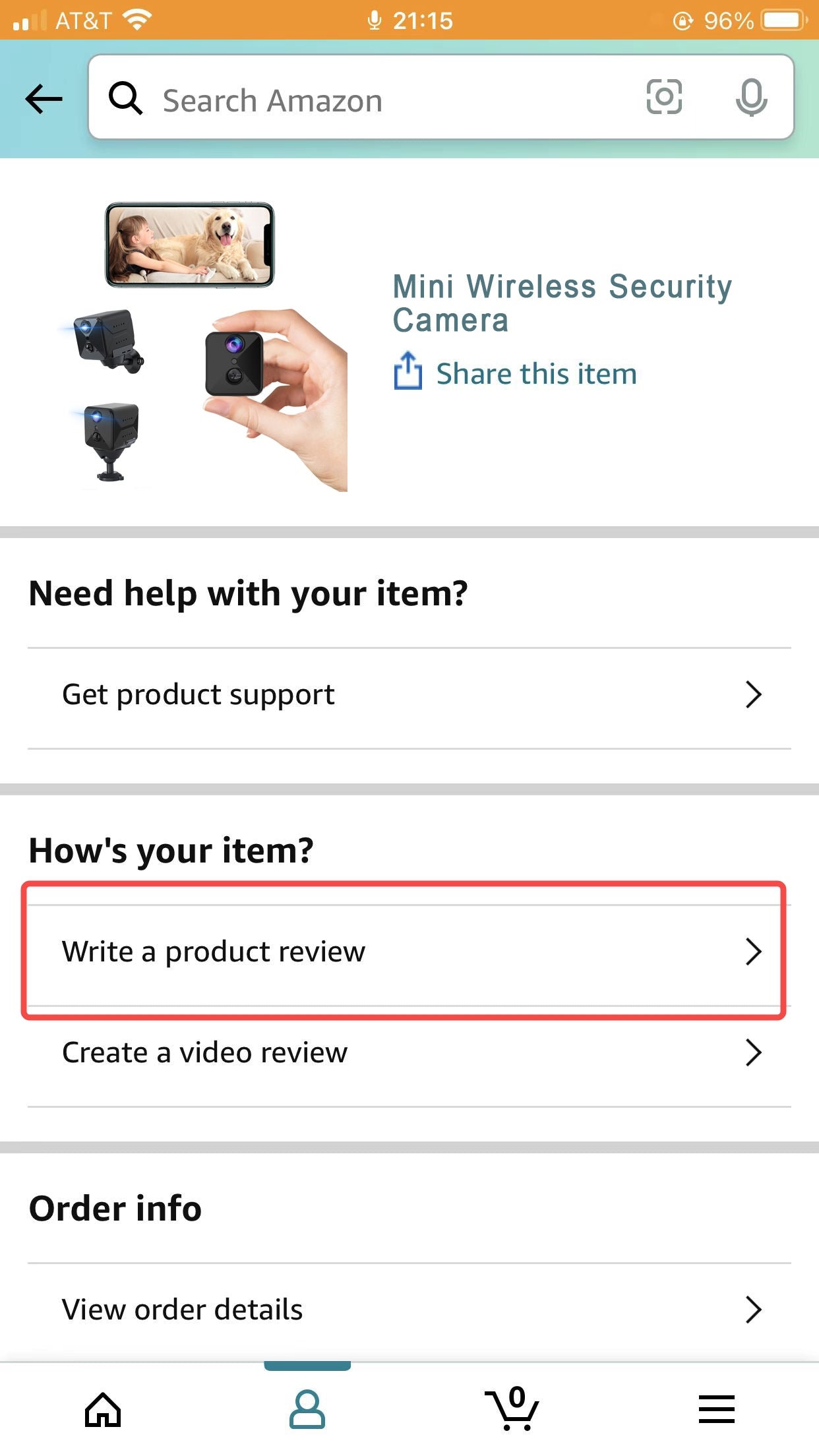
3.
Select "Write a product review" in this order.
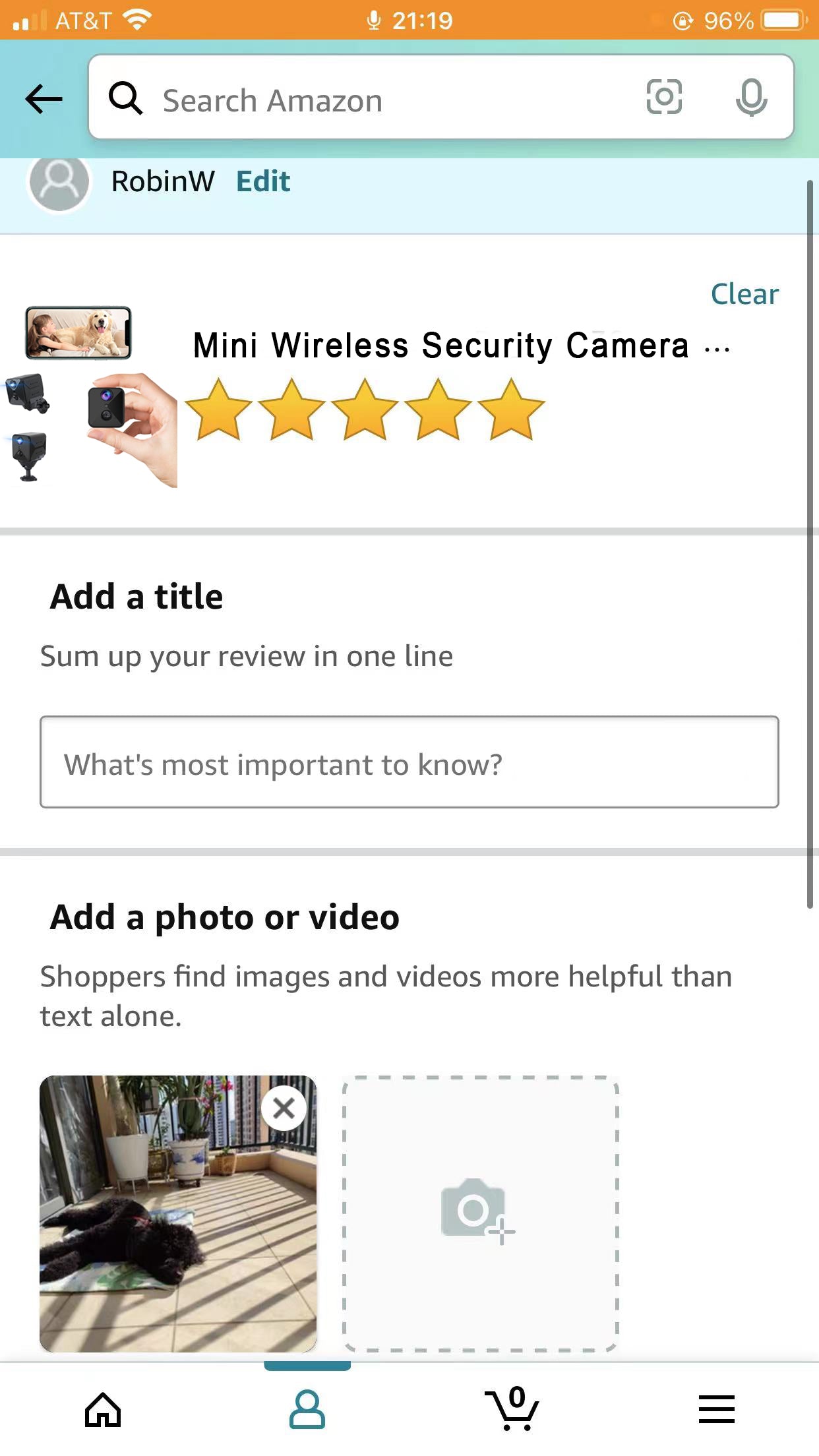
4.
Upload a photo of the product or a photo taken by the prodcut.
Give it a title and write a few words about how you think about the prodcut.
Submit it and done!
