Sharing camera (UBox)
1. Make sure your camera is already connected to your UBox account and WiFi.
2. Please ask your friend to install the UBox APP and register for their own account.
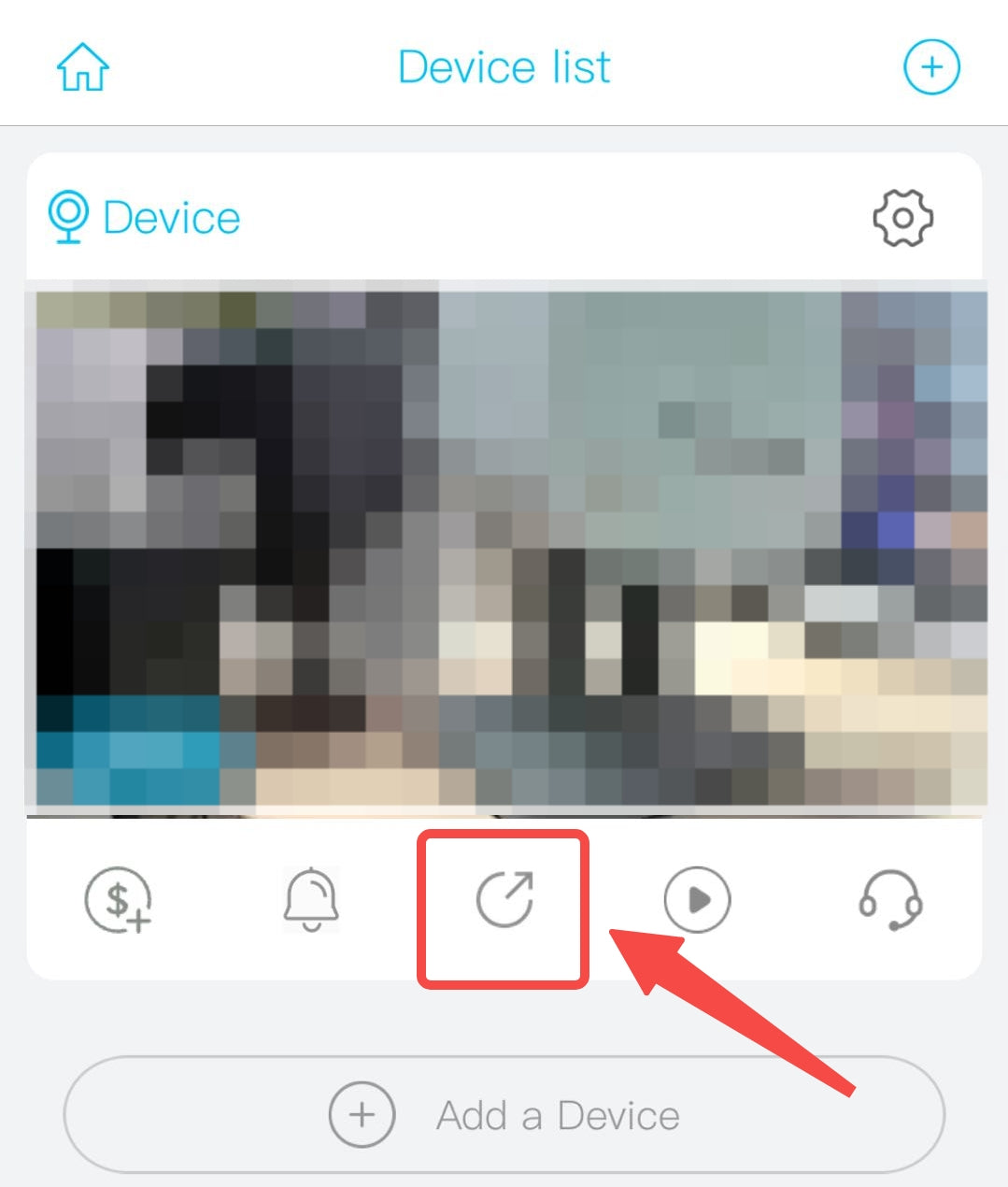
3. For the latest version of UBOX APP, we have move the share button into the device list page.
Then, the APP will walk you through the sharing process.
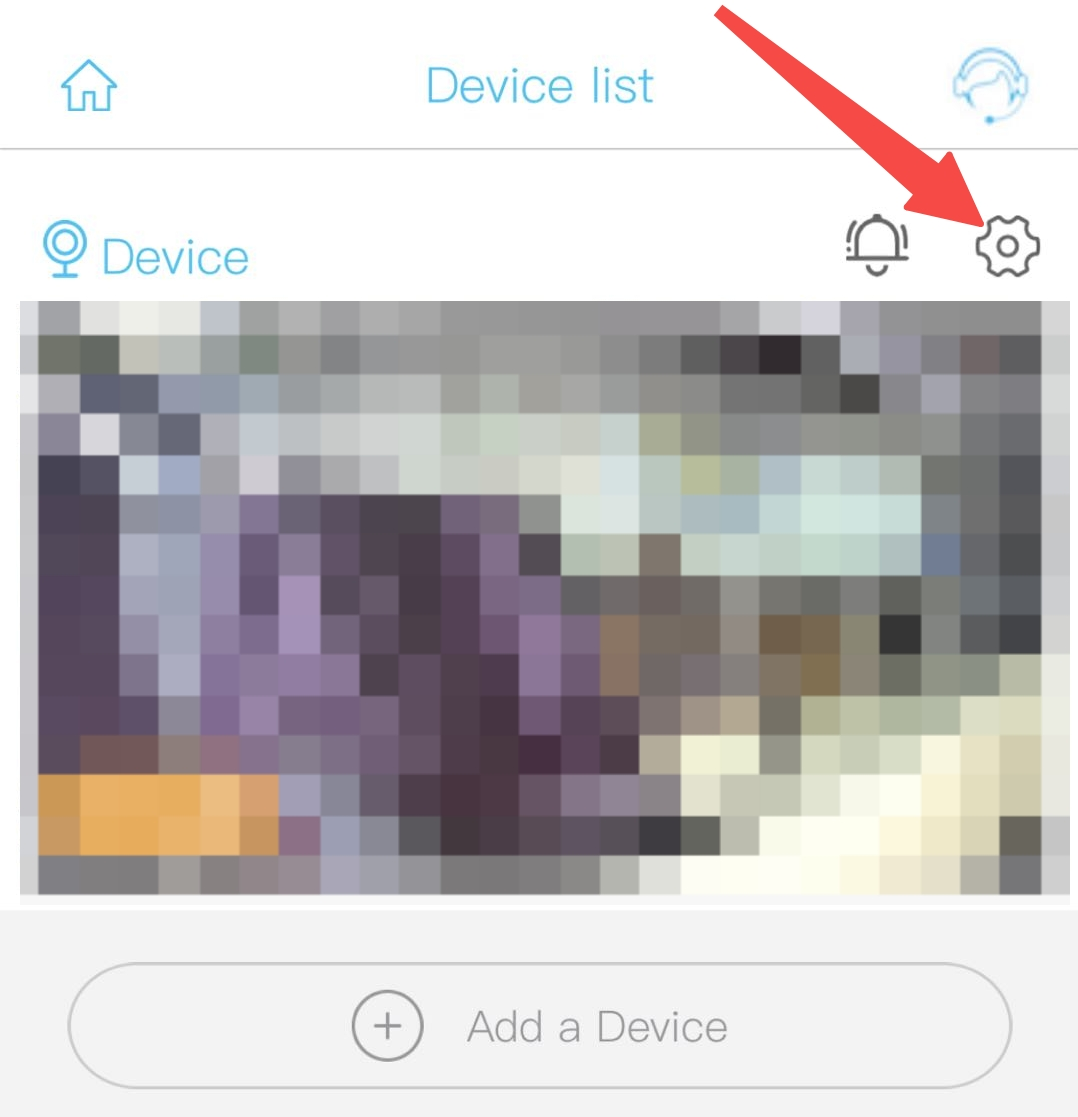
4. For the old APP version, please go into the "device list" interface (the default page) and click on your target camera's top right gear button.
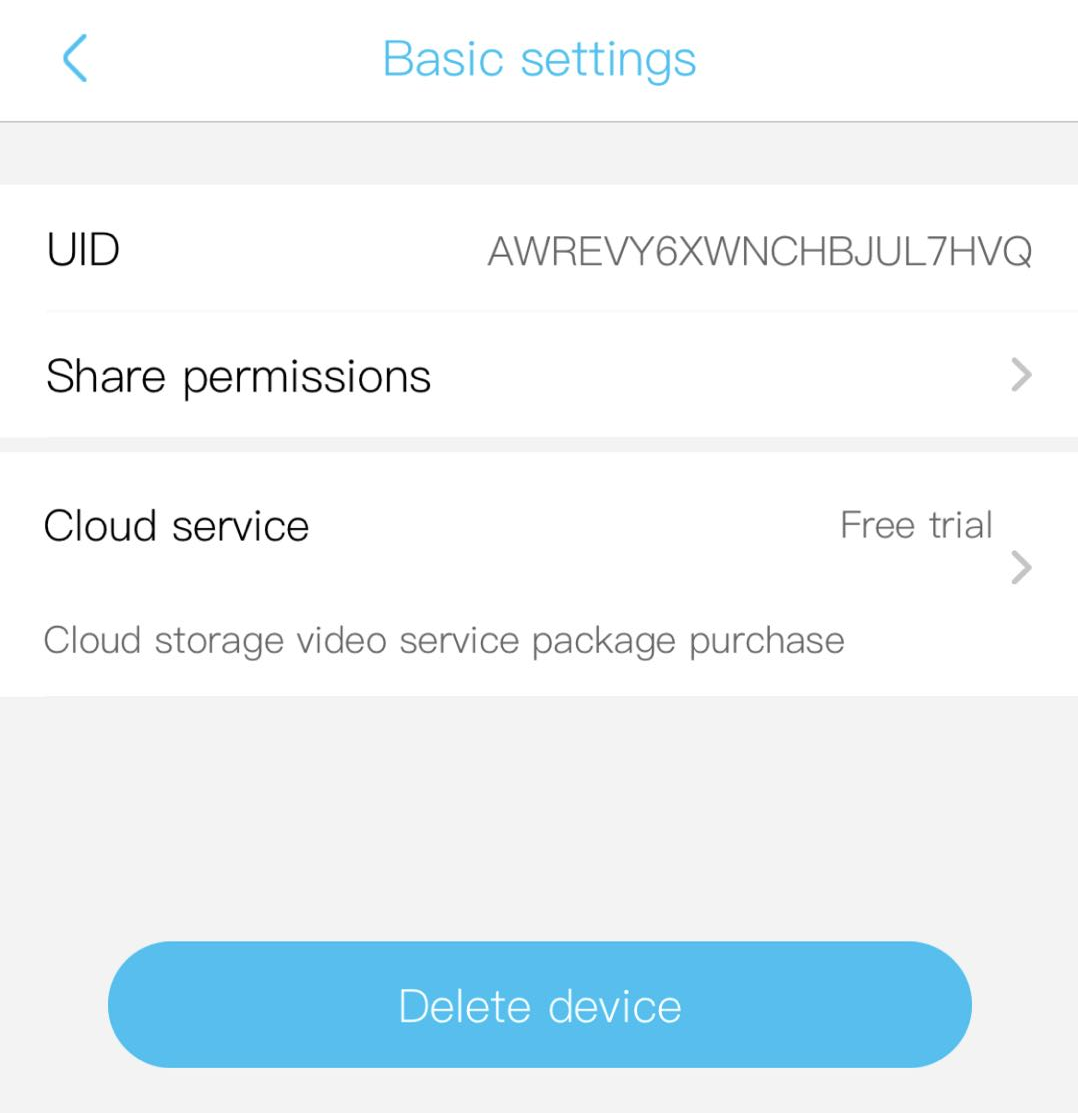
5. Click on the "share permissions", and click the "share" button in the next interface to add your friends UBox account email into the sharing list.
The APP will guide you to finish the sharing process.
