Stop cloud storage (UBOX)
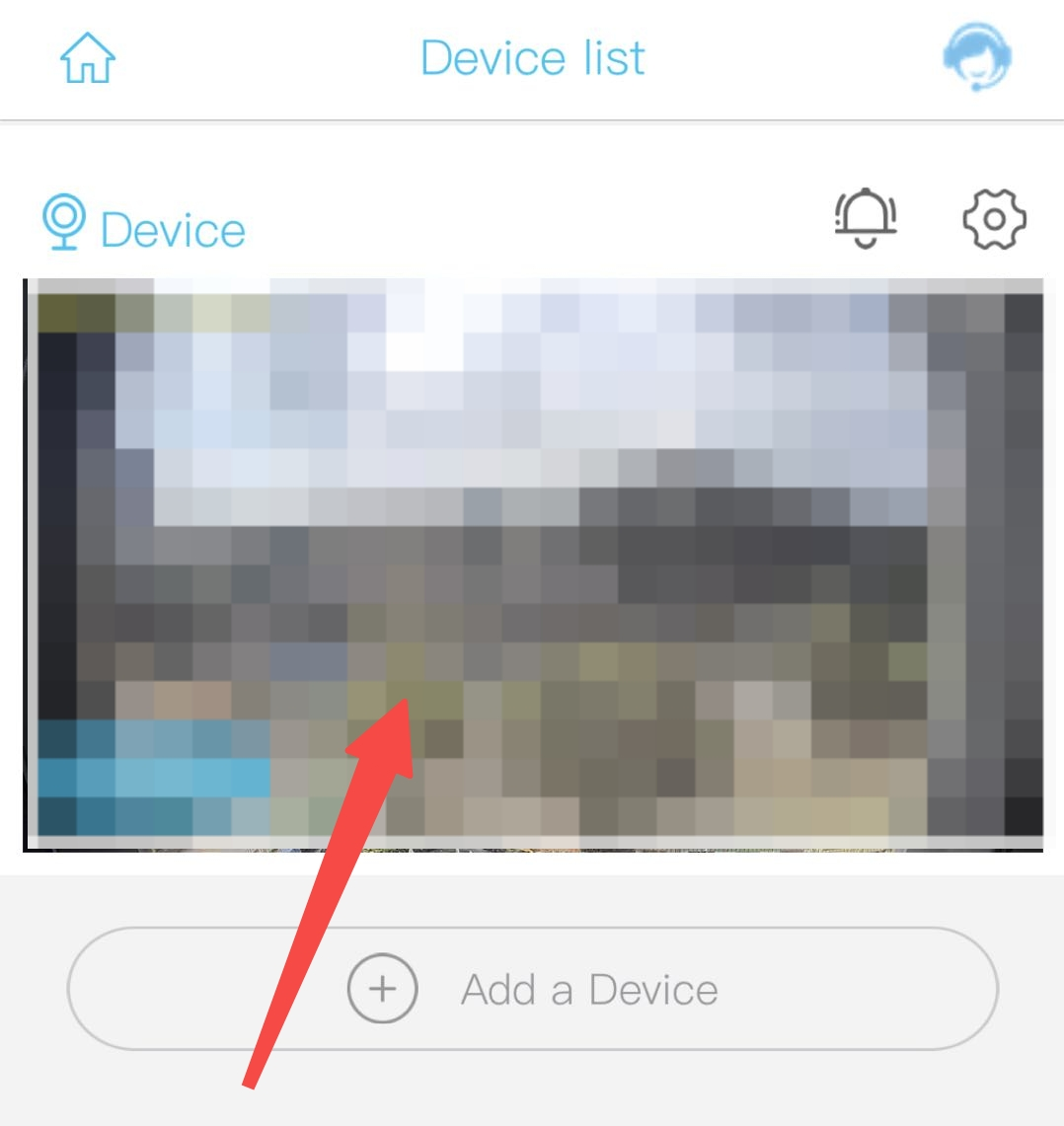
1. Enter the live view interface of the camera.
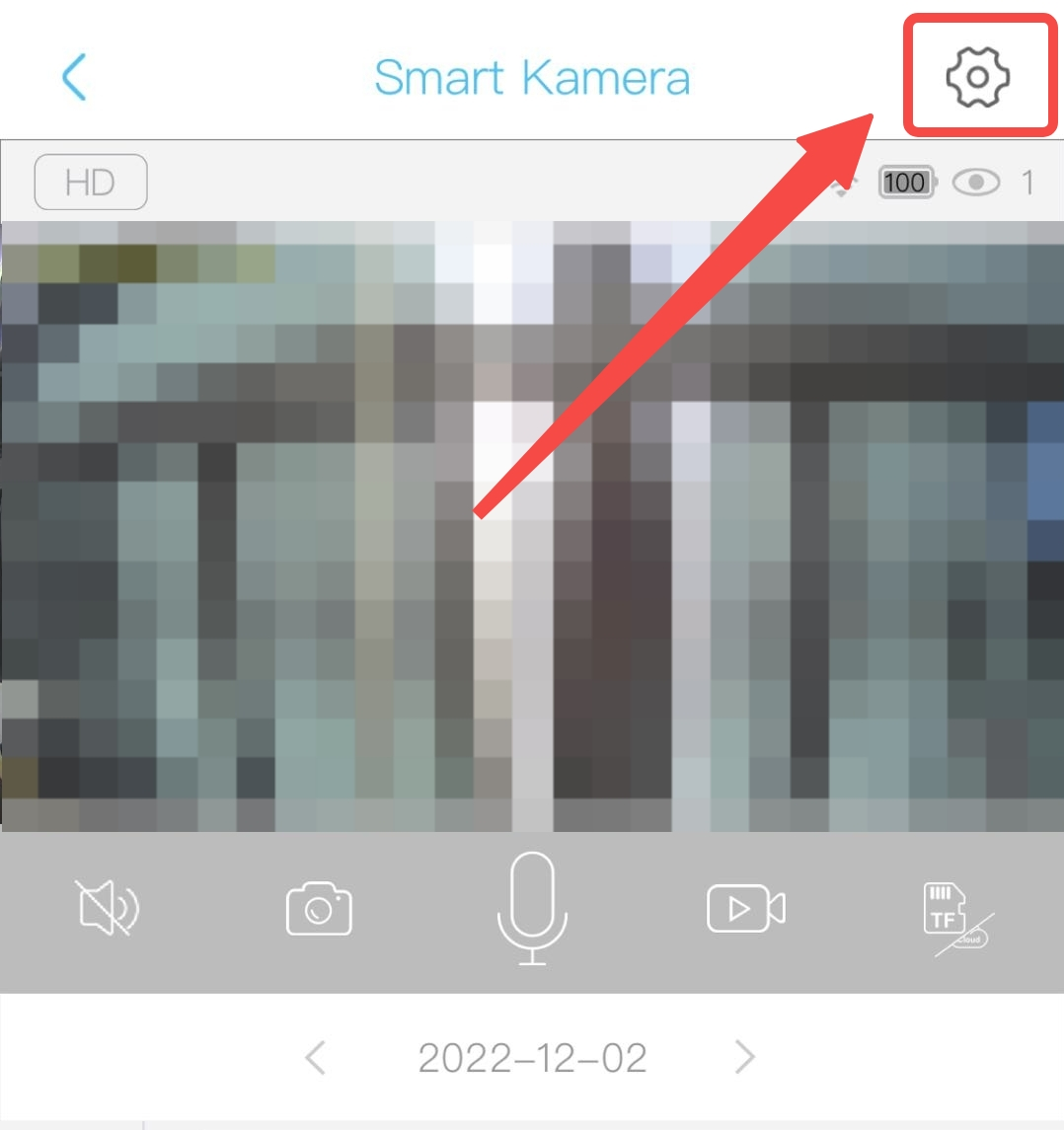
2. Click on the gear icon on top right.
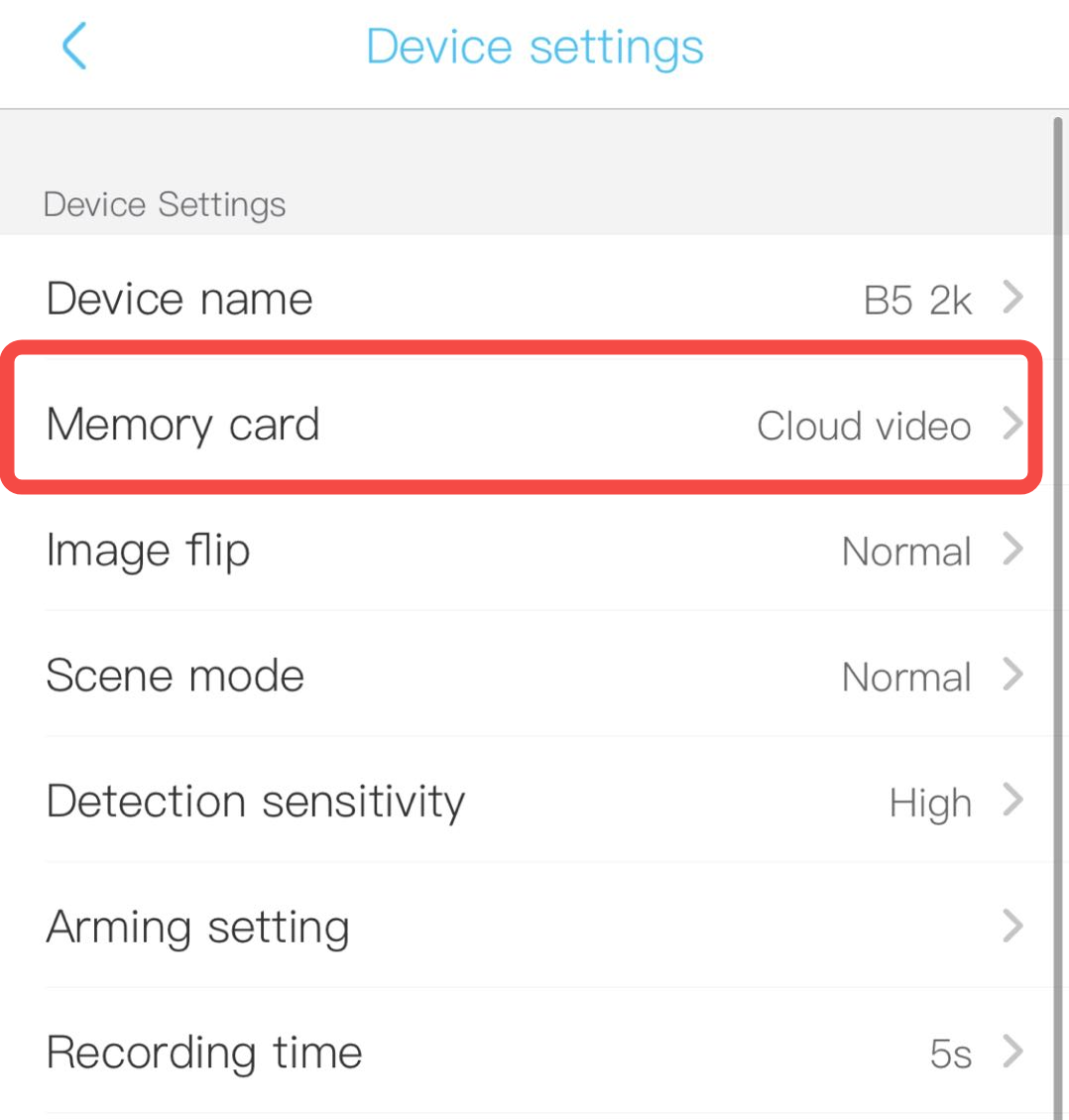
3. Select "Memory card" setting.

4. Switch off the "Cloud video". Then, the motion detection videos will never be uploaded to cloud anymore.
Please make sure you use a SD card to store the videos instead of the cloud. Otherwise, you will only get notifications and live view from the camera. But no recorded videos.
