Night vision manual control
If your B5 cmaera has the latest firmware, you can manually set the camera into full color mode or night vision mode in UBox.
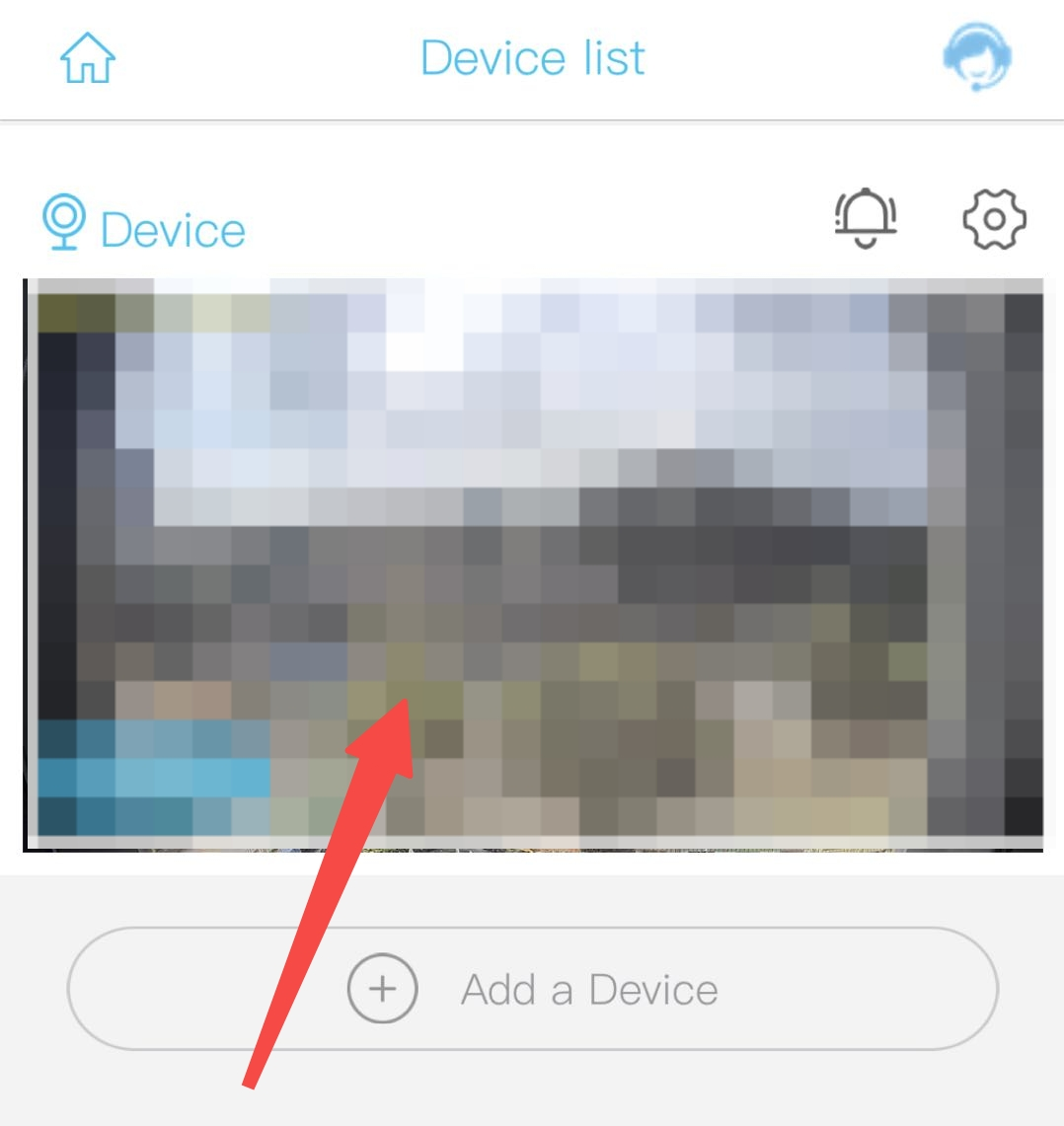
1. Click on the image of your camera to enter the live view interface.
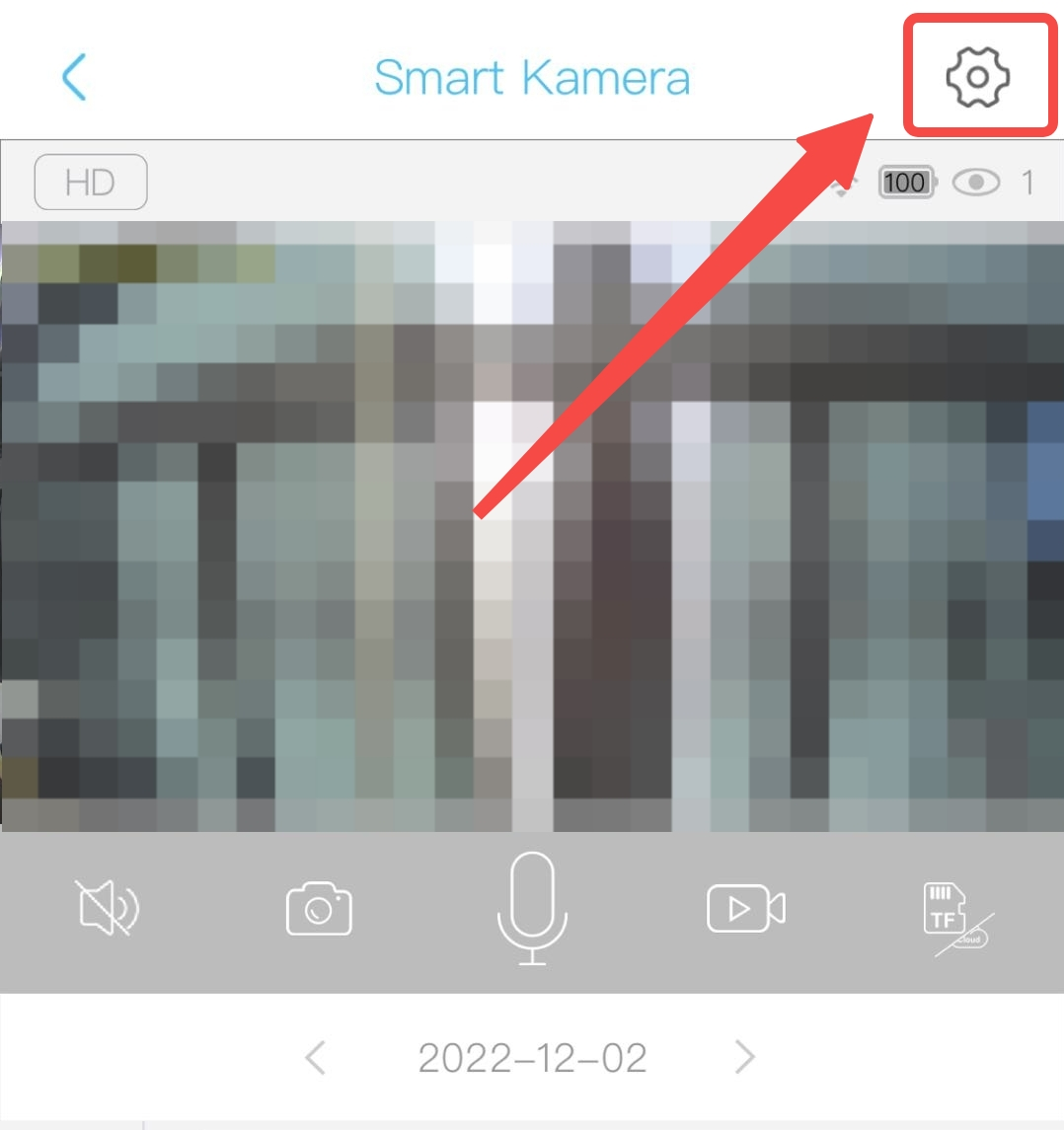
2. Then, click on the setting button (the gear icon) on top right to enter the setting interface.
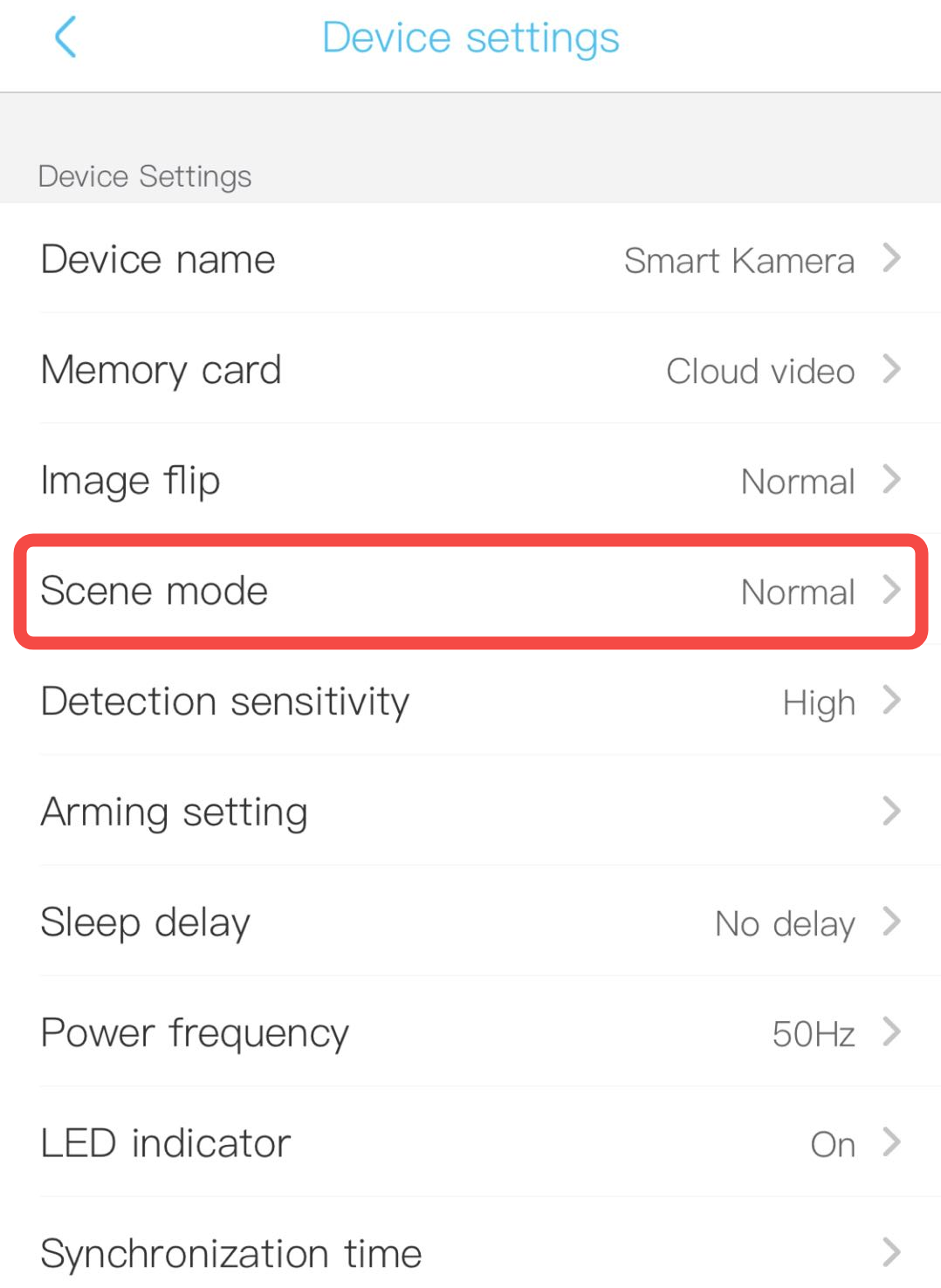
3. Click to enter "Scene mode" interface. And select "Night vision mode". The "Normal" option is for default automate night vision.
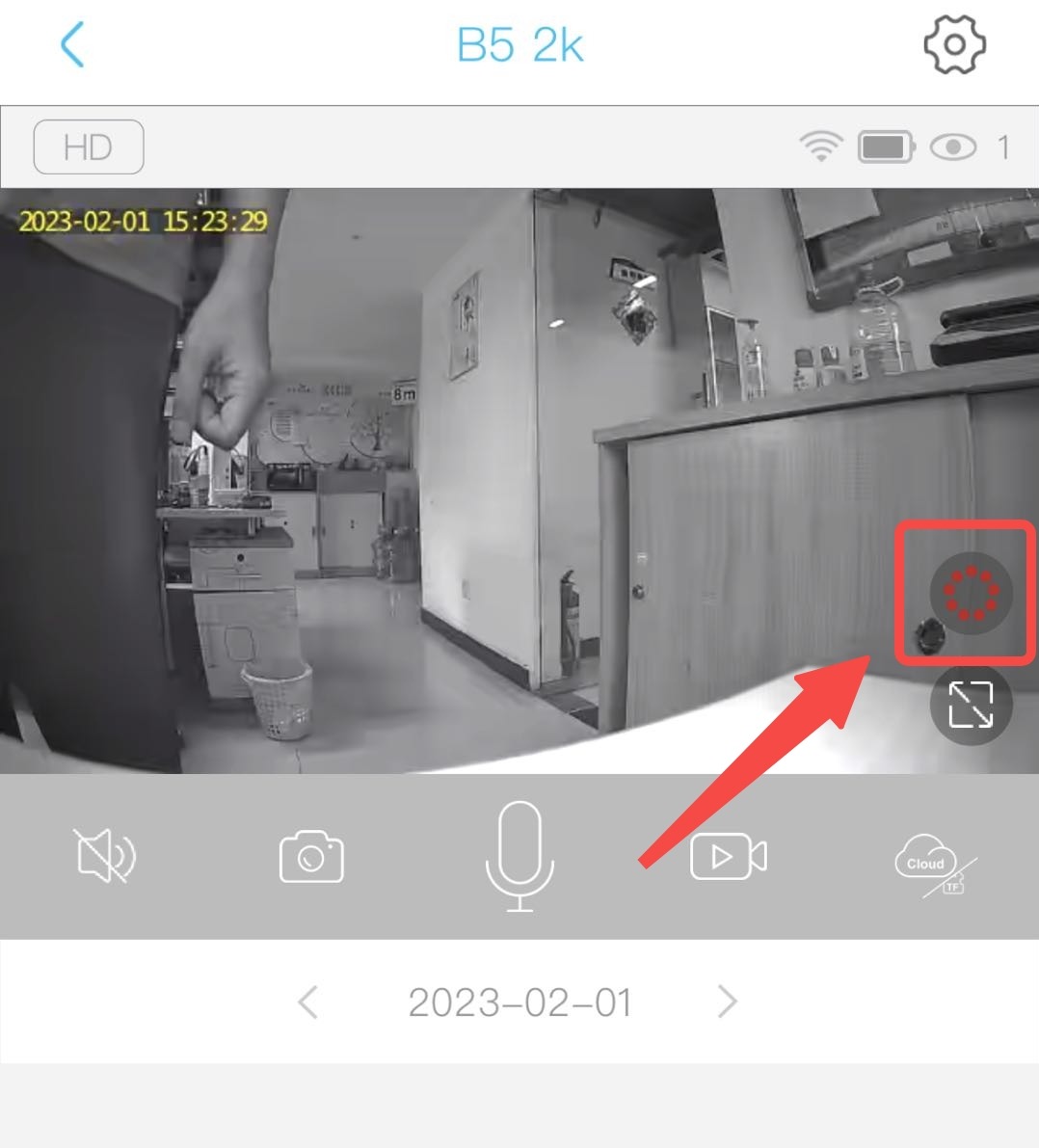
4. Back to the live view interface. Now you can use the night vision switch to toggle the camera between night vision and full color.
