Motion detection schedule (UBox)
You can set a schedule for the motion detection function in the APP. Therefore, the camera will only try to detect and record motion for a certain period.
If you can NOT find "Arming settings" or "Detection schedule" in your camera's settings page in the UBOX App. Please check the link below to update the camera's firmware.
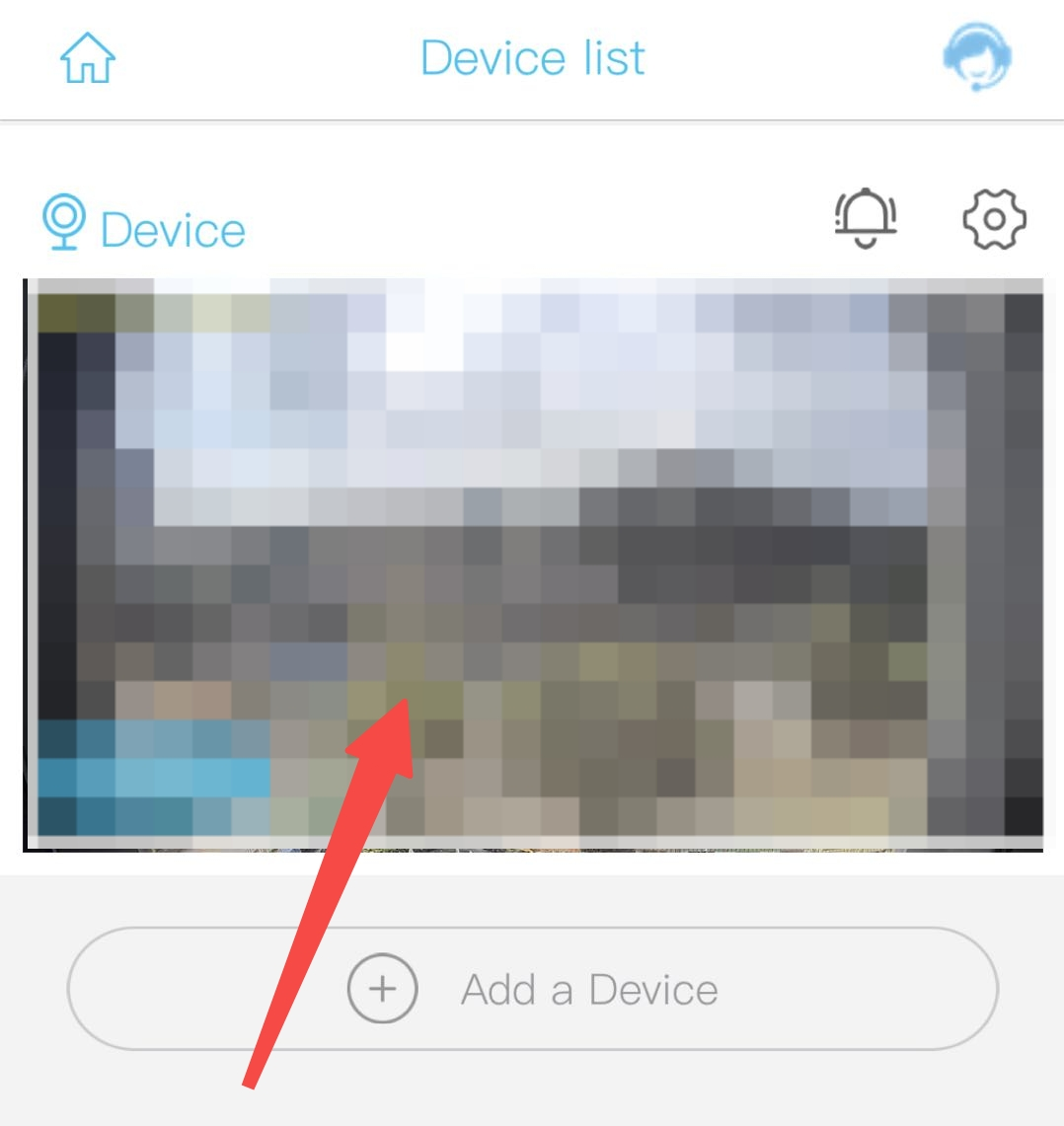
1. Please click on the preview image of your camera to enter the live view interface.
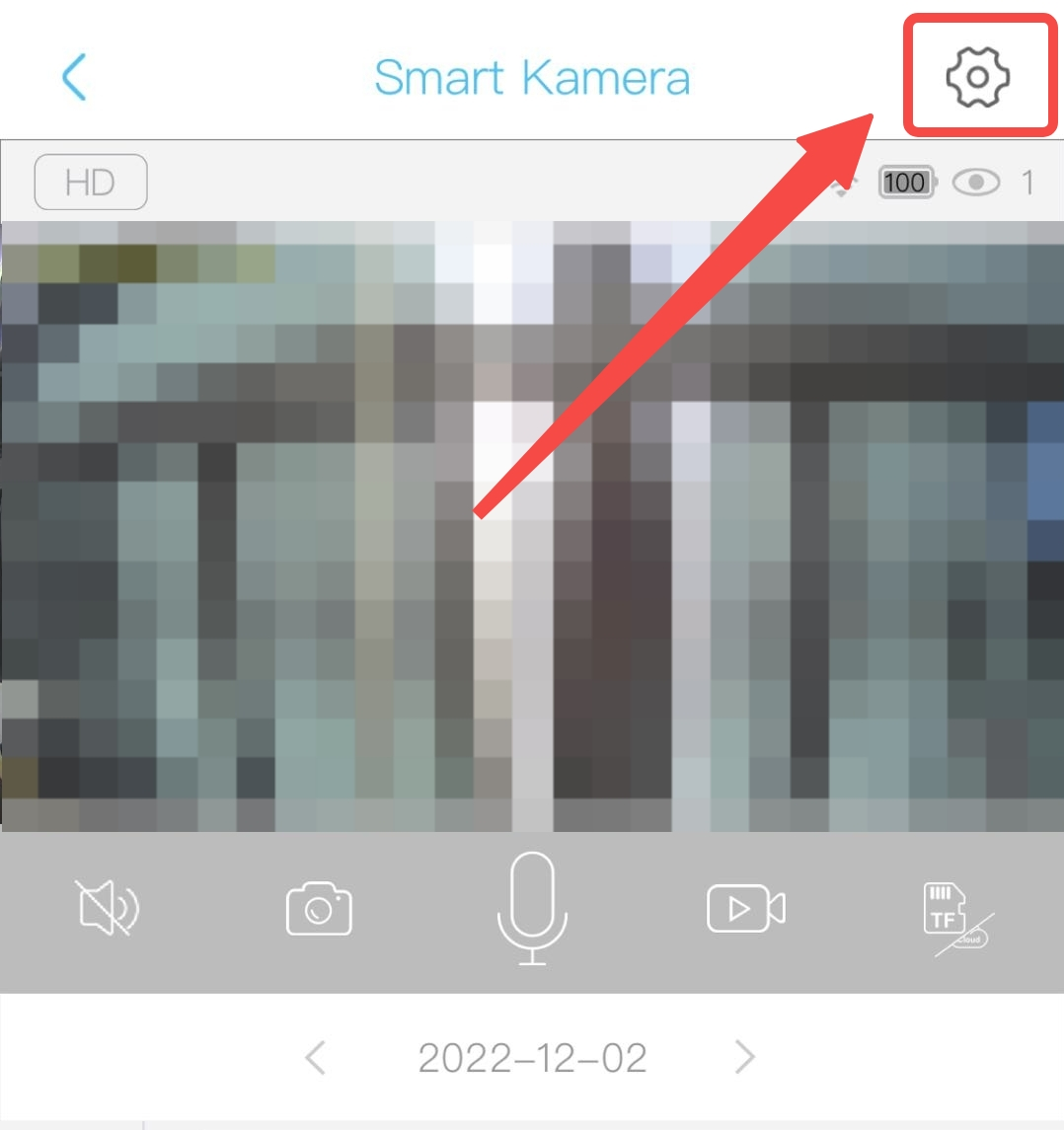
2. Please click on the setting button on top right (the gear icon) to enter the setting interface.
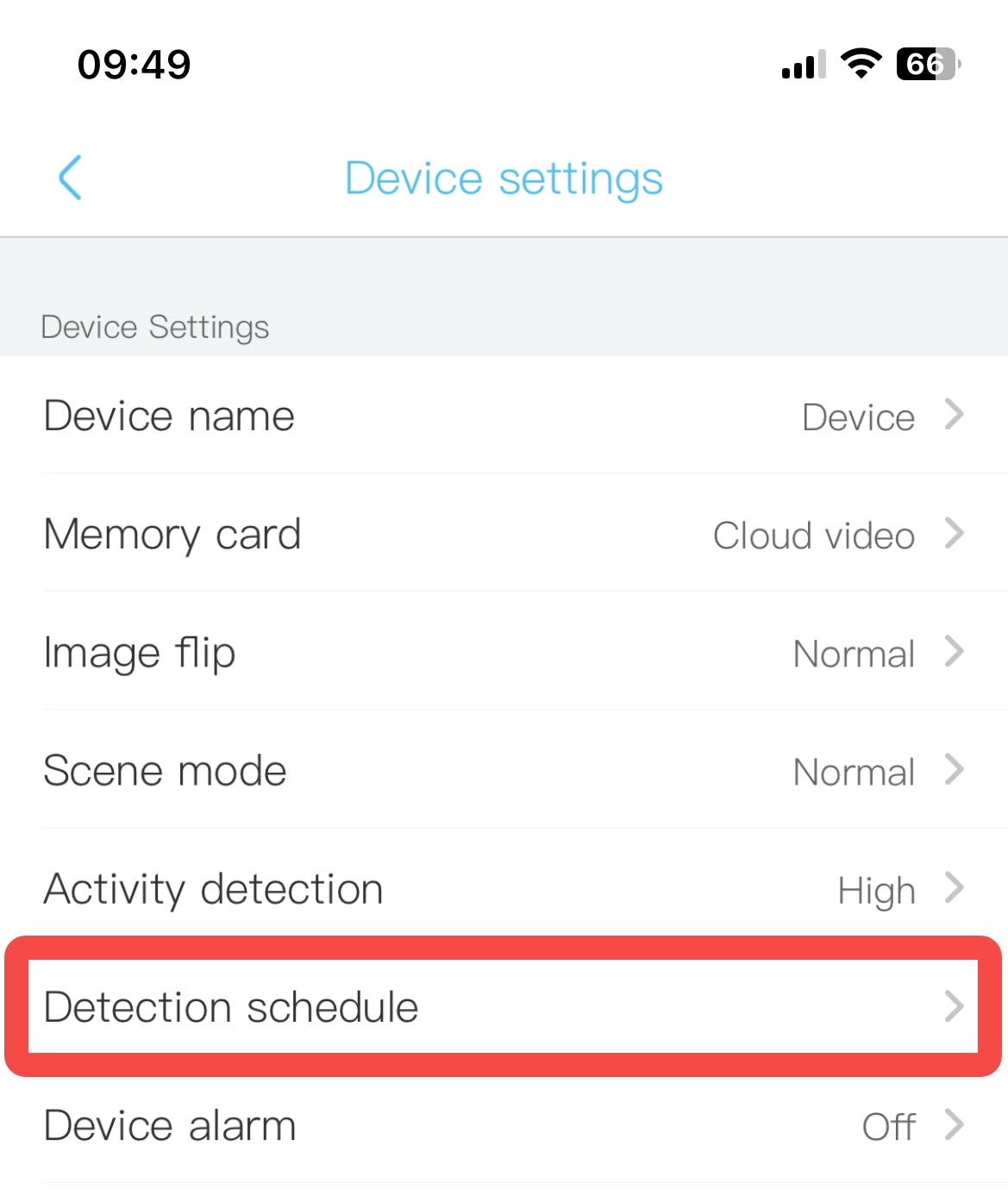
3. Please click the "Detection schedule" in the settings. Or "Arming setting" for old APP versions.
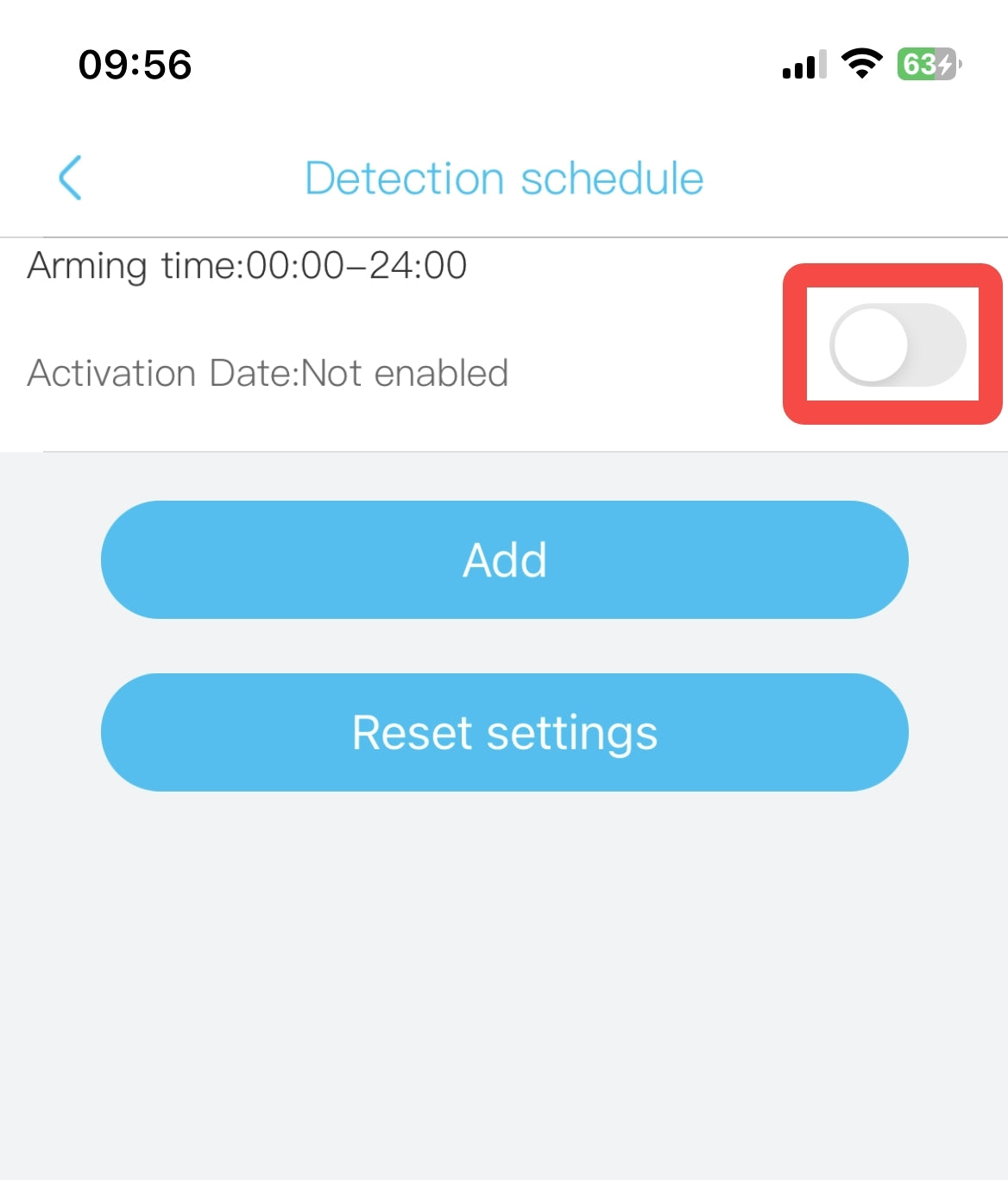
4. The default schedule allow the camera to detect motions at any time. Switch off the default schedule.
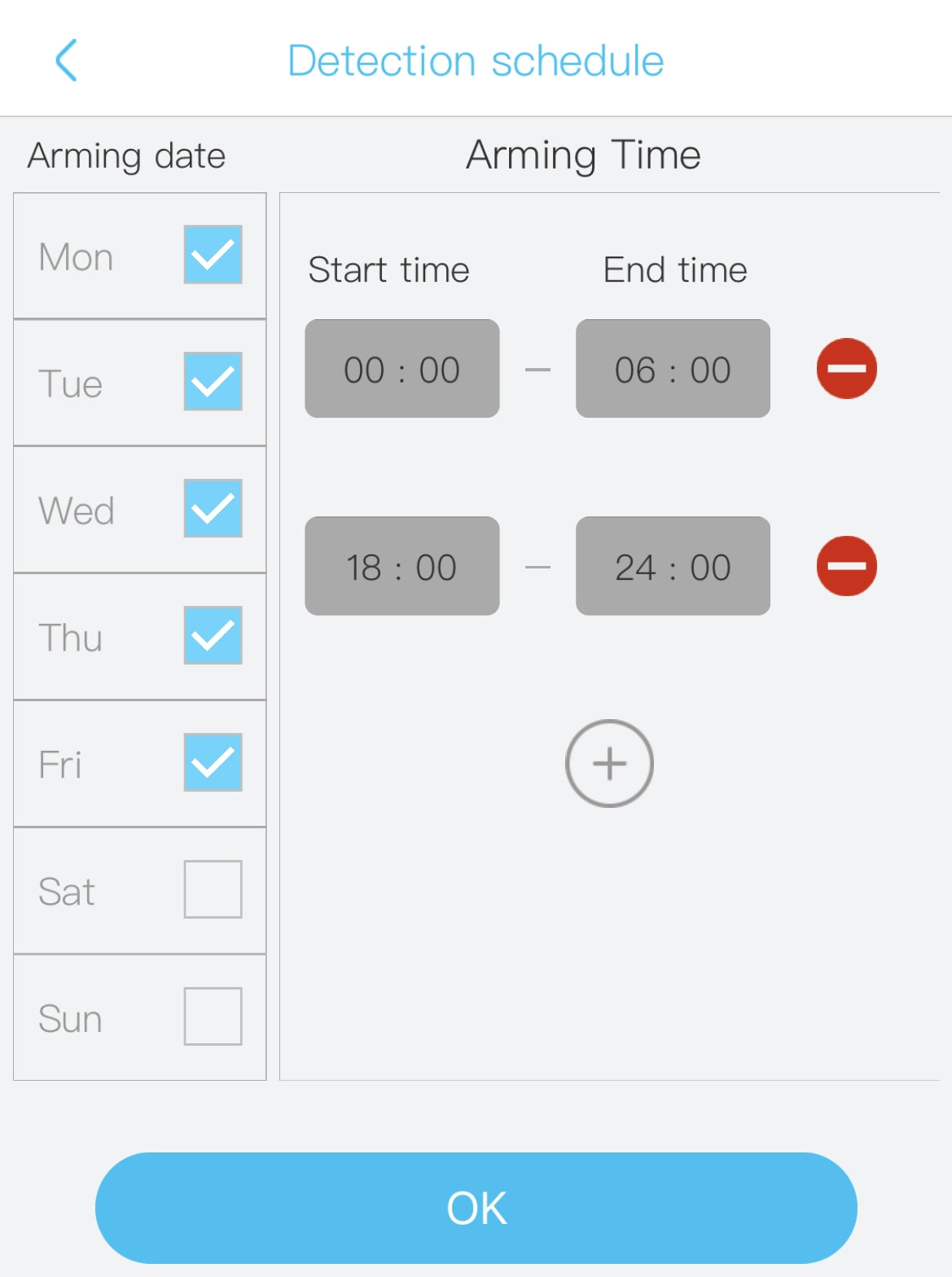
5. Now you can setup your own schedule for the motion detection function.
In the example, the new schedule is set to detect motions at night.
0 a.m. to 6 a.m.
And
6 p.m. to 12 p.m.
