Live view image & audio (UBox)
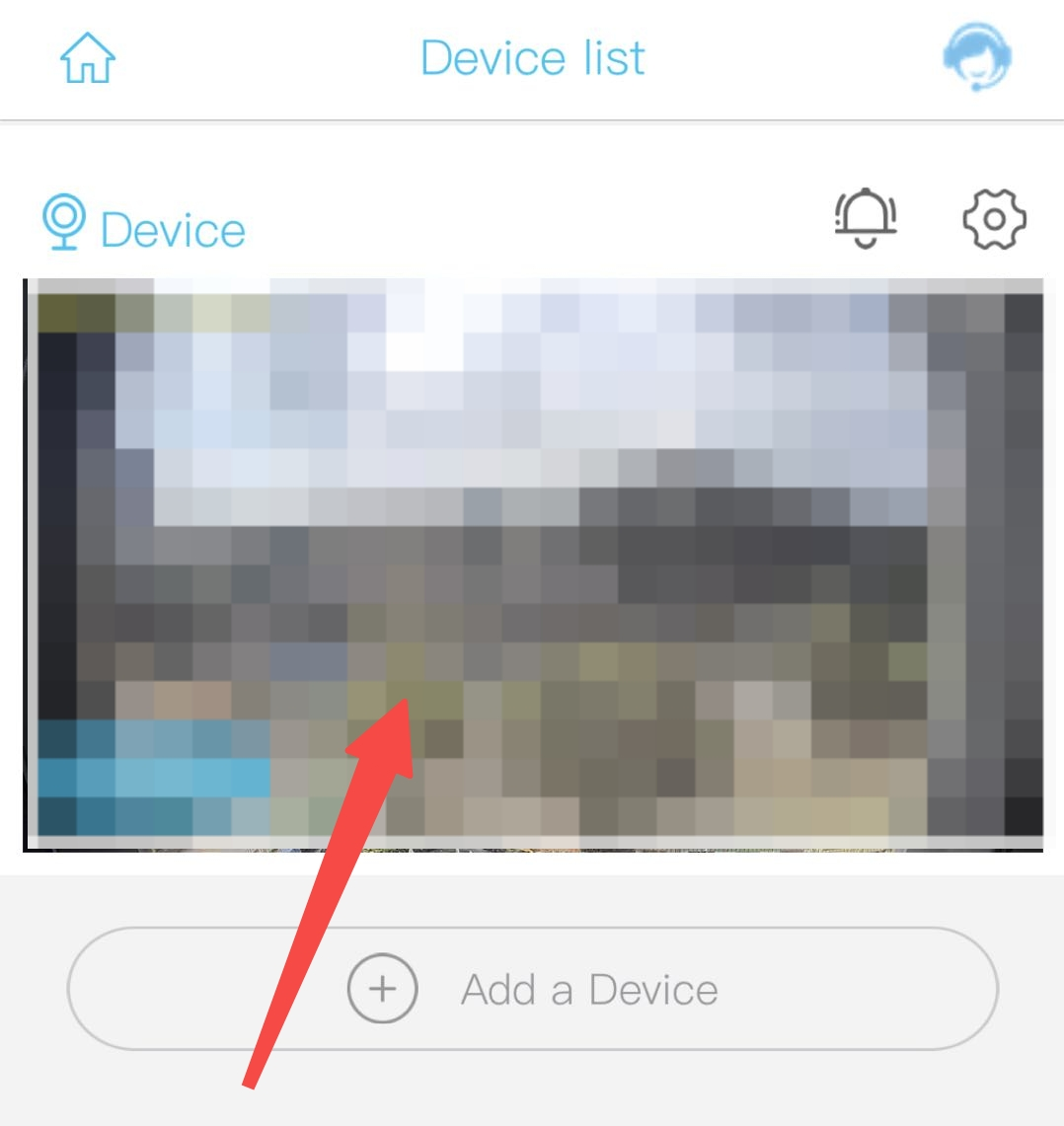
1. Click on the preview image of your camera to enter the live view interface.
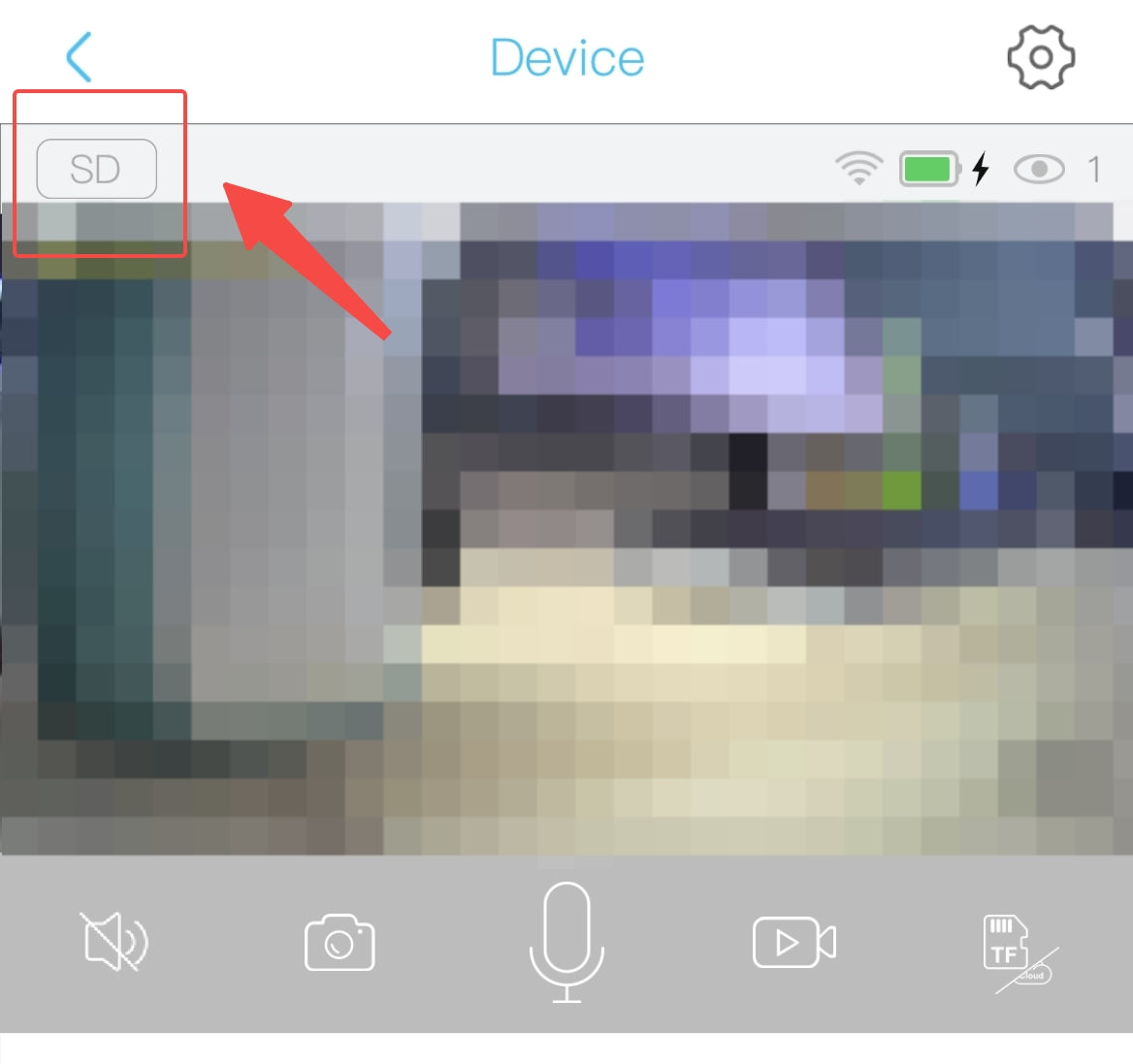
2. In the live view interface, the image is set as SD (standard deviation) to make sure the image is shown even the WiFi connection is weak.
You can click on the icon to set the live view to high deviation (1080P or 2K depends on the camera model).
The recorded videos will always have HD on card and SD on cloud regardless this setting. It's only for the live view.
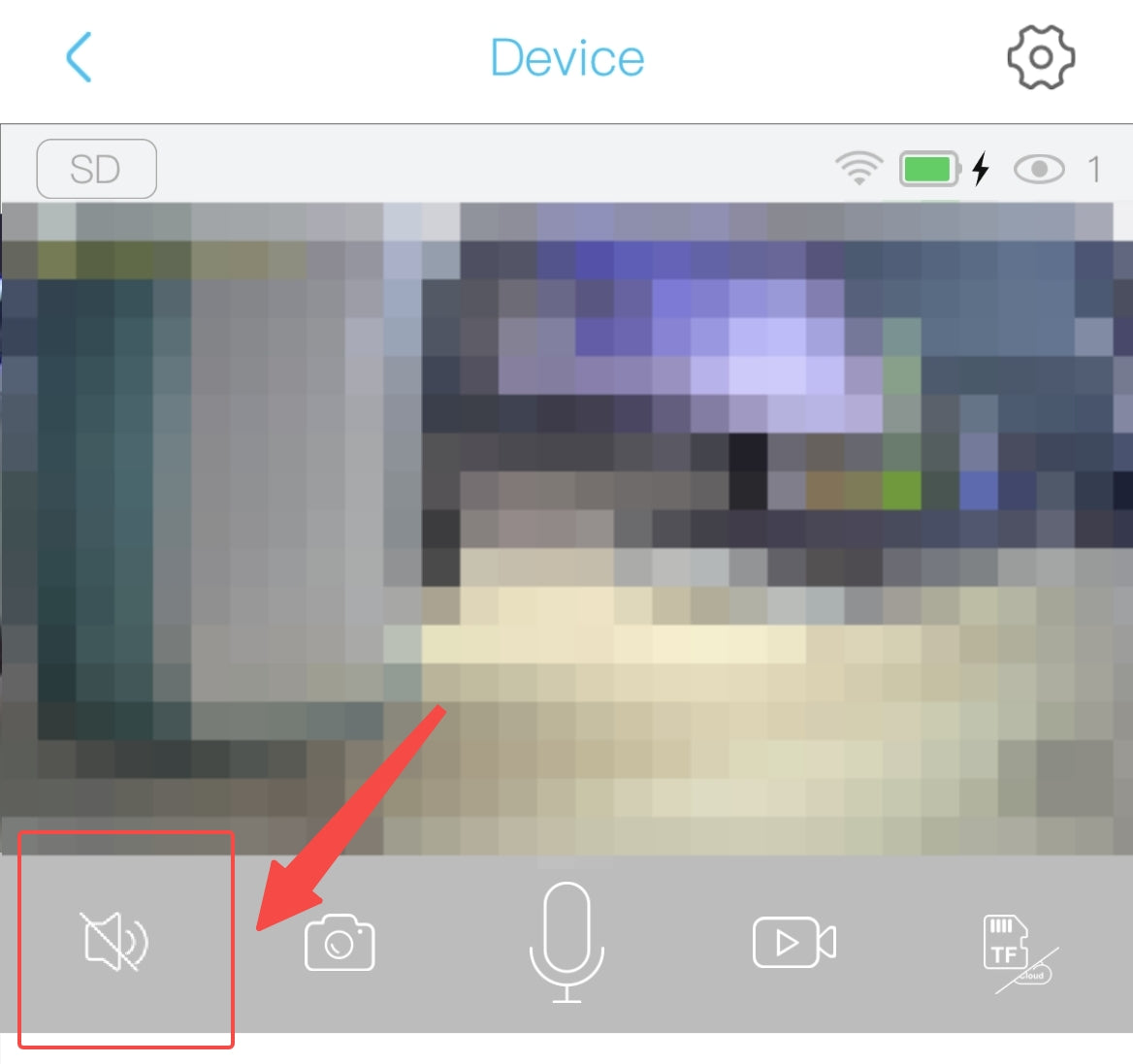
3. In the live view interface, the audio is turned off by default. Otherwise, the APP be will keep echoing when the camera is very close to your phone.
You can click on the volume button to turn the audio on.
The recorded videos will always have audio regardless this setting. It's only for the live view.
