Check camera info (UBOX)
You can find the camera's basic information in the APP once you set it up.
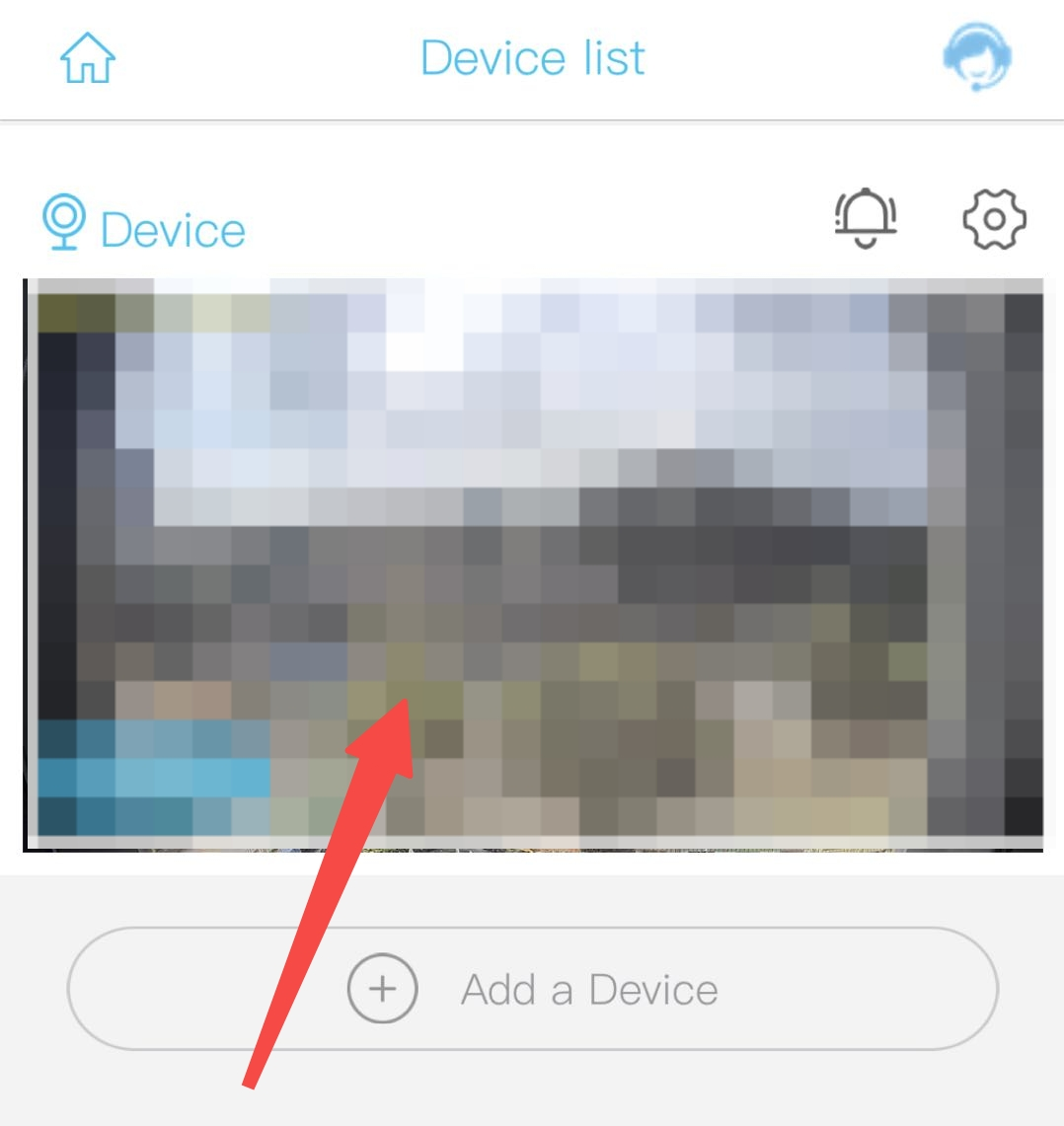
1. Please click on the preview image of your camera to enter the live view interface.
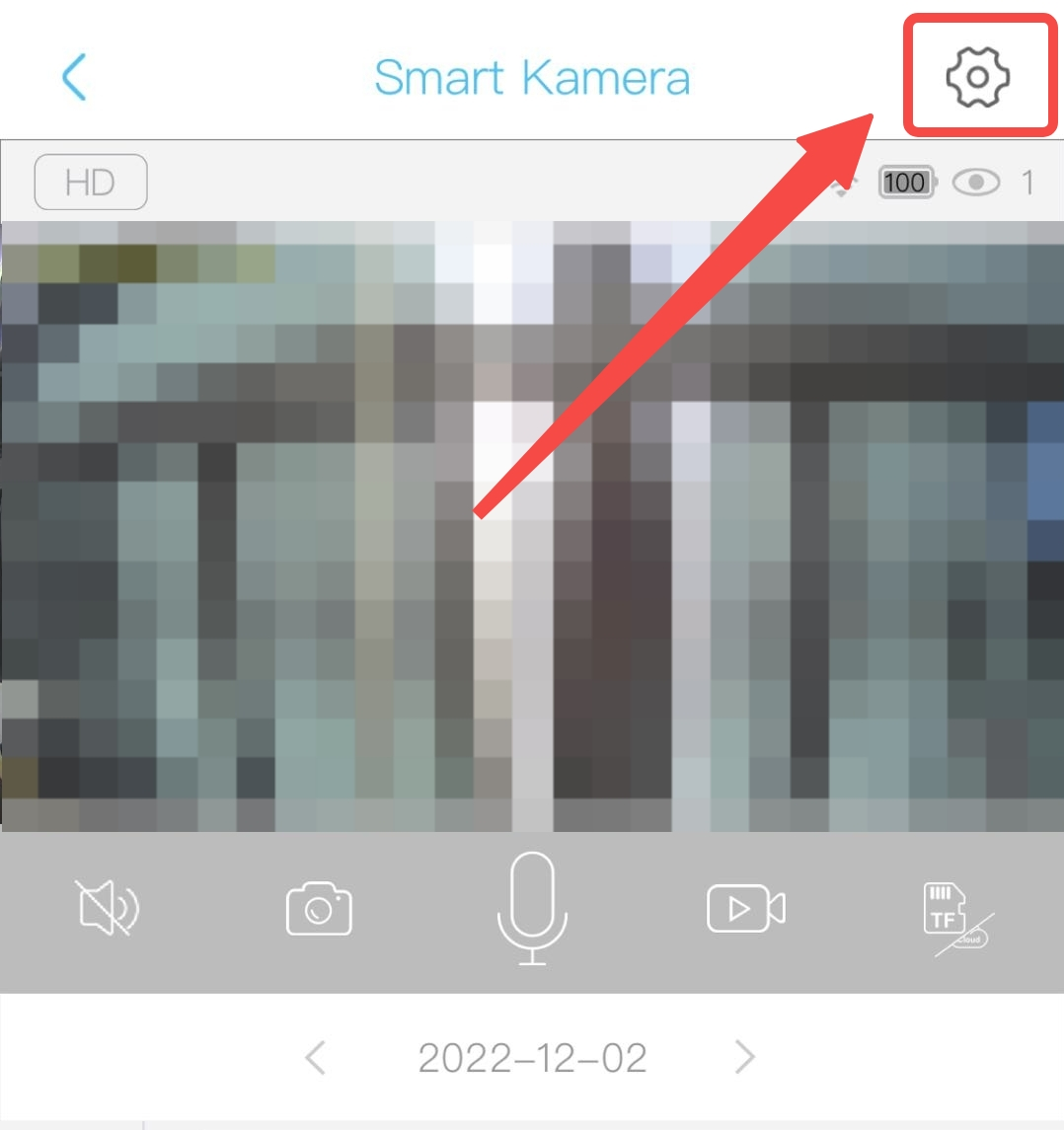
2. Please click on the setting button on top right (the gear icon) to enter the setting interface.
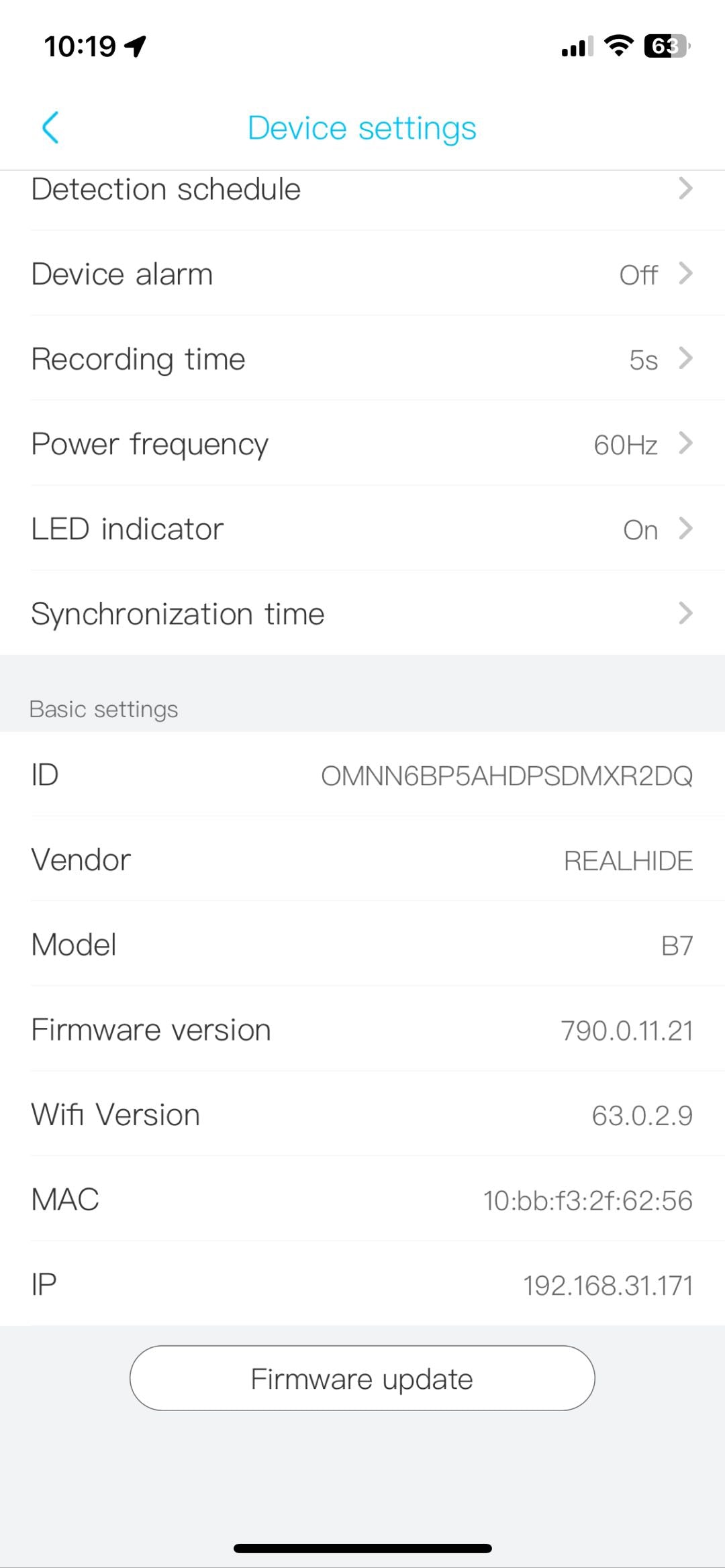
3. Scroll down to the end of this page. You will see information for your camera.
Besides, the B7 model in the system is almost the same as the B5 model. The only difference is the B7 model uses an improved antenna for a stronger WiFi connection. So, we never promote the two models differently.
The B6 model has a different appearance. But other features are exactly the same as the B7 model.
